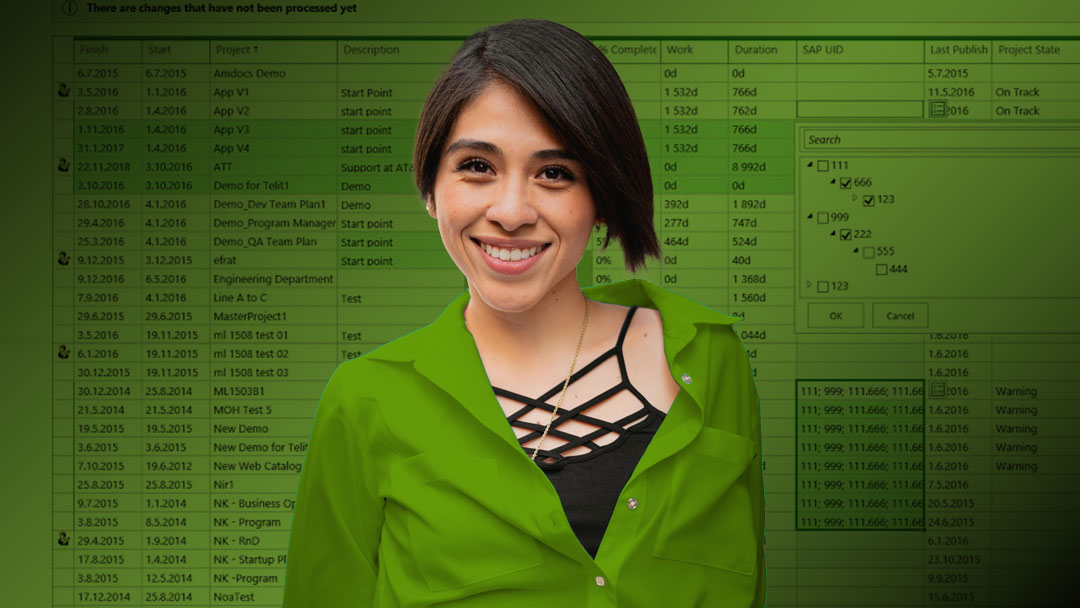We’ll get you started strong. Guaranteed.
Most Project Admins have a lot more on their plate than just Microsoft Project. If that’s you, don’t waste hours and hours trying to figure out how to make Project Server or Project Online work for you. We’ll teach you exactly what you need to make your job easy.
Whether you’re new to the role of Project Admin or you’ve been doing it for years, this class will boost your skills and set you up for success.
Who This Class is For
This course is for Microsoft Project Server Administrators who:
- Wants to work faster and more efficiently with Project Server/Project Online
- Needs to avoid time-consuming obstacles and pitfalls
- Wants to boost ROI with Microsoft Project
What You’ll Learn
We’ll teach you:
- How to manage delegation
- How to create a new instance of Project Online
- How to choose between SharePoint and Project Server permission modes
- How to handle queue and database administration
- The four elements of the Project Server security model (users, groups, categories, and security templates)
- How to manage views
- How to create project detail pages
- How to create and manage enterprise data
- How to manage time and tasks
Prerequisites
You’ll get the most out of this class if you have:
- Strong computer skills
- A basic understanding of project management
- Previous exposure to Microsoft Project Server/Online
“This training provided a good overview of Project Server’s functionality, and it triggered ideas for how I can manage our solution infrastructure moving forward.”
Todd Frye, John Deere
Learn in person or at your desk.
Join us for two full days of teaching, demos, labs, and hands-on exercises. All of these options also include unlimited access to scheduled office hours for 90 days.
We guarantee it.
Our training has helped thousands of project management professionals simplify their work. We’re so confident it will do the same for you that we guarantee it. Here’s how it works: If, after you’ve participated in an entire Milestone course (and completed any suggested exercises) you don’t feel the training improved your ability to work with Microsoft Project, we will refund your enrollment fee. Note: Claims must be made within 7 days of purchase for the self-paced program or within 7 days of completing the live training.
Need to cancel?
- For live online or in person classes, cancellations received at least 14 days prior to the course start date can receive a 75% refund or can be rescheduled to a future open-enrollment class. Cancellations received less than 14 days prior to the course start date are nonrefundable, but you can reschedule to a future class date.
- Milestone must occasionally reschedule or cancel a course. If this occurs, we’ll contact you at least two weeks prior to the course start date to reschedule or fully refund your fees. We’ll do our best to reschedule to a time that works for you. When a course is canceled, Milestone Consulting Group assumes no responsibility to refund incidental expenses.
- If you have any questions regarding these policies, please send an email to education@milestoneconsultinggroup.com