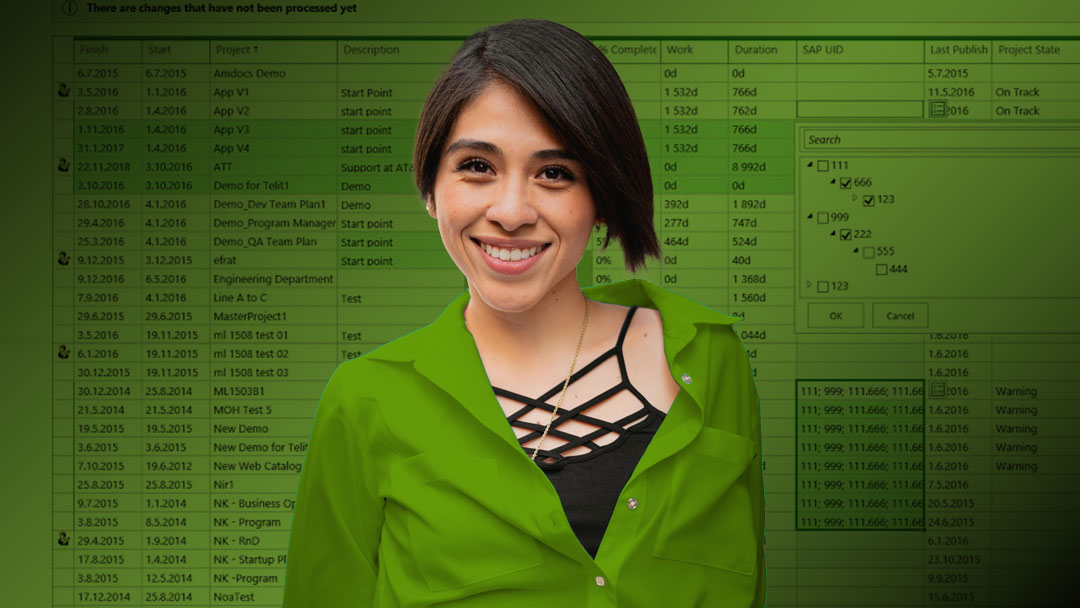Are critical paths moving you forward? Or slowing you down?
When the term “critical” is mentioned, most project managers tend to think of the definition of a critical path—the longest path from the start to the end of the project—which, of course, determines the minimum time needed to complete that project. But in this session, we’ll challenge the academic definition of critical path, and show you a better way to think about the concept of critical, so you can manage your projects with more flexibility and control.
This class will help you improve your awareness, analysis, and decision-making around the key pillars of your project, including resource allocation, schedule management, critical date negotiations, and more.
Get clear on which dates are actually critical, and which you can adjust to meet your goals.
Who This Class is For
This course is for you if:
- You want to work more efficiently with the critical path and finish dates of your projects.
- You want to understand what is, and what is not, truly critical in your project schedules.
- You want to understand why Microsoft Project calculates tasks as “critical” when such tasks clearly don’t fit on the academic definition of a “critical path”.
- You’re ready to challenge conventional wisdom regarding critical path.
- You’d like to improve your overall project management effectiveness.
- You want to boost your ROI with Microsoft Project.
What You’ll Learn
We’ll teach you:
- How to properly think about the concept of critical in a more productive way, so you can gain greater control over your projects, from end to end.
- Smarter ways to think about and manage:
- Critical tasks
- Critical paths
- Estimated project finish dates
- Task constraints
- Task deadlines
- Critical and task dependencies
Prerequisites
This course is designed for learners who are already fairly proficient with Microsoft Project.
Learn your way
Join us for tips, tools, and insights that will simplify the way you work—in whatever format you prefer. All of these options also include unlimited access to scheduled office hours for 90 days.
We guarantee it.
Our training has helped thousands of project management professionals simplify their work. We’re so confident it will do the same for you that we guarantee it. Here’s how it works: If, after you’ve participated in an entire Milestone course (and completed any suggested exercises) you don’t feel the training improved your ability to work with Microsoft Project, we will refund your enrollment fee. Note: Claims must be made within 7 days of purchase for the self-paced program or within 7 days of completing the live training.
Need to cancel?
- For live online or in person classes, cancellations received at least 14 days prior to the course start date can receive a 75% refund or can be rescheduled to a future open-enrollment class. Cancellations received less than 14 days prior to the course start date are nonrefundable, but you can reschedule to a future class date.
- Milestone must occasionally reschedule or cancel a course. If this occurs, we’ll contact you at least two weeks prior to the course start date to reschedule or fully refund your fees. We’ll do our best to reschedule to a time that works for you. When a course is canceled, Milestone Consulting Group assumes no responsibility to refund incidental expenses.
- If you have any questions regarding these policies, please send an email to education@milestoneconsultinggroup.com