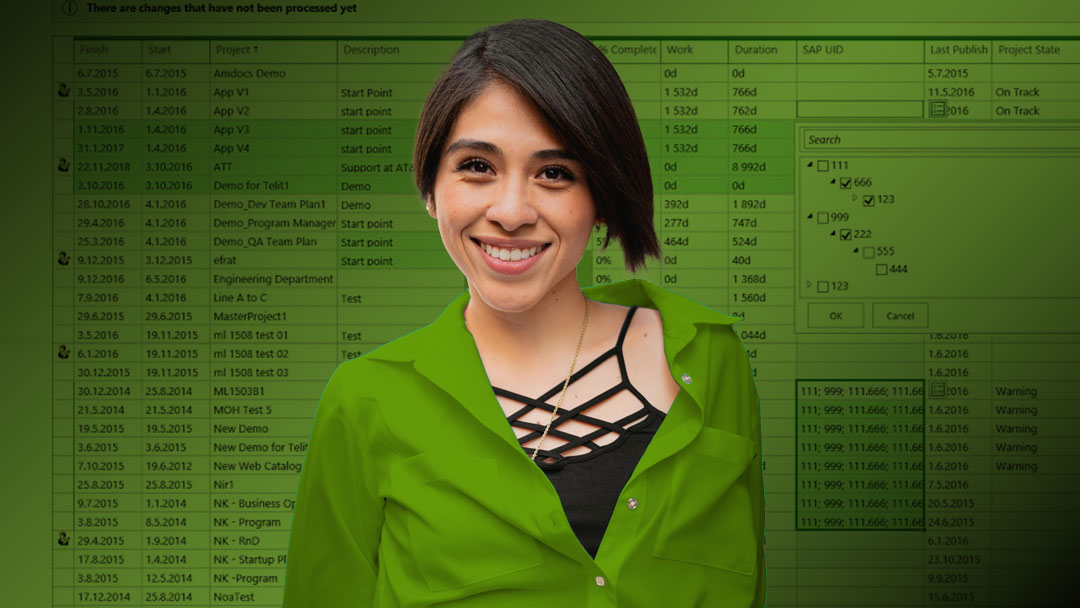How (and when) to use master projects for large programs, portfolios, or multi-team projects.
Ever wish you could view and manage multiple schedules from within a single Microsoft Project file? It’s easier than you think. We’ll teach you the simple, proven practices for thinking about and working with master projects.
Who This Class is For
This class is for you if:
- You want to work more efficiently with master projects in Microsoft Project.
- You want to view and manage multiple schedules from within a single Microsoft Project file.
- You want to avoid common obstacles with master projects in Microsoft Project.
- You’d like to improve your overall project management effectiveness.
- You want to boost your ROI with Microsoft Project.
What You’ll Learn
We’ll teach you:
- What master projects are (and why you need them)
- How to create and maintain master projects
- How to create cross-project dependencies
- And more
Learn your way
Get expert tips to streamline your work. Start now, or learn live with our instructor. All of these options also include unlimited access to scheduled office hours for 90 days.
We guarantee it.
Our training has helped thousands of project management professionals simplify their work. We’re so confident it will do the same for you that we guarantee it. Here’s how it works: If, after you’ve participated in an entire Milestone course (and completed any suggested exercises) you don’t feel the training improved your ability to work with Microsoft Project, we will refund your enrollment fee. Note: Claims must be made within 7 days of purchase for the self-paced program or within 7 days of completing the live training.
Need to cancel?
- For live online or in person classes, cancellations received at least 14 days prior to the course start date can receive a 75% refund or can be rescheduled to a future open-enrollment class. Cancellations received less than 14 days prior to the course start date are nonrefundable, but you can reschedule to a future class date.
- Milestone must occasionally reschedule or cancel a course. If this occurs, we’ll contact you at least two weeks prior to the course start date to reschedule or fully refund your fees. We’ll do our best to reschedule to a time that works for you. When a course is canceled, Milestone Consulting Group assumes no responsibility to refund incidental expenses.
- If you have any questions regarding these policies, please send an email to education@milestoneconsultinggroup.com